RolePlai

RolePlai
Interactive chatbot for personalized roleplay and dynamic storytelling experiences.

Overview of RolePlai
RolePlai has garnered positive reviews for its ability to maintain continuity in conversations, unlike other AI chat platforms that may disregard previous interactions. Users have praised the app for its realistic and intelligent AI personas, which provide insightful and engaging discussions on a variety of topics. The custom chatbot feature, allowing for the creation of unique AI characters, has also been highlighted as a standout aspect of the app.
Key Features of RolePlai
• Personalized Interactions : RolePlai's AI engine is capable of embodying any chosen persona with remarkable accuracy, providing users with a realistic and engaging experience. The app's built-in memory function allows it to remember users and their past interactions, ensuring a personalized and consistent conversation flow.
• Advanced Communication Features : The app introduces Ai Face & Voice Chat, allowing users to not only text but also see and hear their AI companions. This feature aims to enhance the realism of interactions by providing real-time responses through both visual and auditory channels.
• Ai Adventures : This feature places users at the heart of interactive narratives, where their choices directly influence the storyline. It offers a dynamic and immersive role-playing experience, with each decision shaping the narrative in unique ways.
• AI Art Generation : RolePlai can generate AI-crafted visual content, including portraits, landscapes, and abstract art. This feature allows users to visualize their conversations and see their AI personas in a new light, adding a personalized touch to the experience.
• Dynamic Storylines : The app's AI technology adapts storylines based on user interactions and decisions, creating a personalized and ever-evolving narrative experience.
Frequently Asked Questions
Use your Voice
with the New
Listnr TTS Editor
The best text to speech experience on the internet.
Know More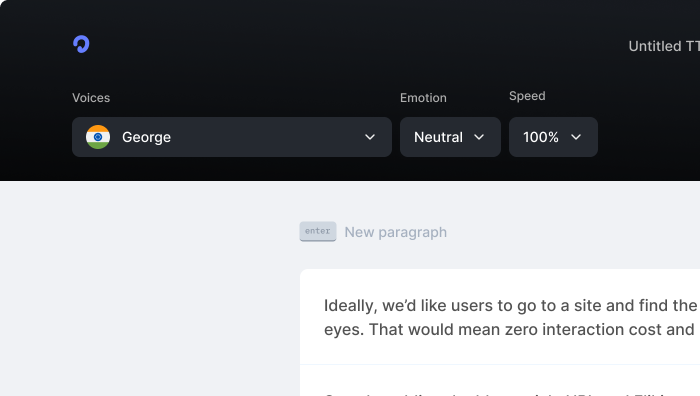
Knowledgebase
Supported Languages
Affiliate Programme
Roadmap
Blog
Top 10 Text to Speech tools in 2024 (Free & Paid)
Top 10 Anchor.fm alternatives in 2024
How we scaled Listnr to 20,000 users and $600k in revenue
Create Innovative Audiobooks using AI Voice Tools
TikTok Text-To-Speech Alternative (Unlock Different Accents)
Realistic Text-To-Speech Tool (3 Best Options)
Comprehensive guide on how to use Text to Speech on Discord [2025]
Products
Text to SpeechAI Voice GeneratorText to Speech OnlineSpeech to TextVoice CloningPodcast StudioToolsVideo Use Cases
Video Ad GeneratorAI Video GeneratorFacebook Reels GeneratorInstagram Reels GeneratorVideo Subtitle GeneratorText to Video GeneratorYouTube Channel Name GeneratorInstagram Name GeneratorFacebook Hashtag GeneratorTikTok Hashtag GeneratorTwitter Bio GeneratorYouTube Video Tags GeneratorYouTube Video Title GeneratorYouTube Video Description GeneratorYouTube Keyword GeneratorResources
SupportContactsGuidesPrivacyTermsDownloaders
YouTube Video DownloaderYouTube to MP4Extract Audio from YouTube VideoFacebook Video DownloaderInstagram Video DownloaderTikTok Video DownloaderTikTok Audio DownloaderTwitter Video DownloaderFree AI Thumbnail MakerGoogle Drive DownloaderReddit Video DownloaderPinterest DownloaderVideo CompressorImage CompressorFree AI Thumbnail MakerInstant Text to ImageComparisons
Listnr vs Play.htListnr vs TTSmp3Listnr vs SpeecheloListnr vs VoicemakerListnr vs MurfListnr vs FlikiListnr vs NotevibesListnr vs FakeYouListnr vs UberduckListnr vs ElevenLabsListnr vs WellSaid LabsListnr vs SynthesiaListnr vs NaturalReaderListnr vs Resemble AIListnr vs TypecastListnr vs RevoicerListnr vs Voice DreamListnr vs NeuphonicListnr vs NuanceListnr vs Wavel AIListnr vs Unreal SpeechListnr vs Amazon PollyListnr vs TTSReaderListnr vs Cartesia AIListnr vs NarakeetListnr vs SpeechGenListnr vs TTSMakerListnr vs DeepgramListnr vs BalabolkaListnr vs SpeechifyListnr vs LOVOExplore AlternativesAI Apps








































