Ponzu.gg

Ponzu.gg
Generates realistic 3D textures using advanced technology.

Overview of Ponzu.gg
In summary, Ponzu is a valuable tool for professionals and hobbyists alike, offering a streamlined solution for creating high-quality, AI-generated PBR texture maps. Its blend of efficiency, versatility, and accessibility makes it a go-to application for enhancing the visual quality of 3D assets across a wide range of digital projects.
Key Features of Ponzu.gg
• AI-Generated Textures : Ponzu leverages AI to produce high-quality PBR texture maps, significantly reducing the time and effort required in manual texturing.
• Wide Range of Styles : Users can choose from a diverse selection of styles for their textures, including but not limited to photorealistic, ukiyo-e, toon, cyberpunk, steampunk, watercolor, line art, art nouveau, and impressionist.
• Lighting Options : The application offers customizable lighting settings to ensure textures look their best under different conditions. Options include ambient light and directional light, allowing for a more dynamic presentation of the 3D assets.
• User-Friendly Interface : Designed with both novice and experienced users in mind, Ponzu provides an intuitive interface that simplifies the texture creation process.
Use Cases
• Game Development : Game designers can use Ponzu to quickly generate textures for characters, environments, and objects, enhancing the visual appeal of their games.
• Animation and Film : Animators and filmmakers can utilize Ponzu to create detailed and stylistically consistent textures for their projects, saving time in the production process.
• Architectural Visualization : Architects and interior designers can apply Ponzu's textures to their 3D models, producing more realistic and engaging presentations for clients.
• Art and Design : Artists and graphic designers can explore new creative possibilities by incorporating Ponzu's diverse texture styles into their work.
Frequently Asked Questions
Use your Voice
with the New
Listnr TTS Editor
The best text to speech experience on the internet.
Know More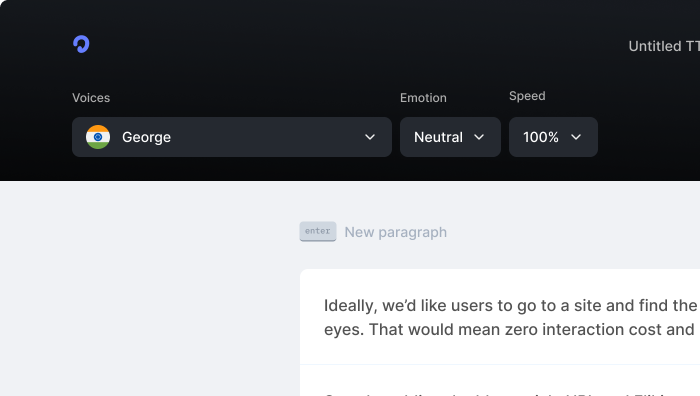
Knowledgebase
Supported Languages
Affiliate Programme
Roadmap
Blog
Top 10 Text to Speech tools in 2024 (Free & Paid)
Top 10 Anchor.fm alternatives in 2024
How we scaled Listnr to 20,000 users and $600k in revenue
Create Innovative Audiobooks using AI Voice Tools
TikTok Text-To-Speech Alternative (Unlock Different Accents)
Realistic Text-To-Speech Tool (3 Best Options)
Comprehensive guide on how to use Text to Speech on Discord [2025]
Products
Text to SpeechAI Voice GeneratorText to Speech OnlineSpeech to TextVoice CloningPodcast StudioToolsVideo Use Cases
Video Ad GeneratorAI Video GeneratorFacebook Reels GeneratorInstagram Reels GeneratorVideo Subtitle GeneratorText to Video GeneratorYouTube Channel Name GeneratorInstagram Name GeneratorFacebook Hashtag GeneratorTikTok Hashtag GeneratorTwitter Bio GeneratorYouTube Video Tags GeneratorYouTube Video Title GeneratorYouTube Video Description GeneratorYouTube Keyword GeneratorResources
SupportContactsGuidesPrivacyTermsDownloaders
YouTube Video DownloaderYouTube to MP4Extract Audio from YouTube VideoFacebook Video DownloaderInstagram Video DownloaderTikTok Video DownloaderTikTok Audio DownloaderTwitter Video DownloaderFree AI Thumbnail MakerGoogle Drive DownloaderReddit Video DownloaderPinterest DownloaderVideo CompressorImage CompressorFree AI Thumbnail MakerInstant Text to ImageComparisons
Listnr vs Play.htListnr vs TTSmp3Listnr vs SpeecheloListnr vs VoicemakerListnr vs MurfListnr vs FlikiListnr vs NotevibesListnr vs FakeYouListnr vs UberduckListnr vs ElevenLabsListnr vs WellSaid LabsListnr vs SynthesiaListnr vs NaturalReaderListnr vs Resemble AIListnr vs TypecastListnr vs RevoicerListnr vs Voice DreamListnr vs NeuphonicListnr vs NuanceListnr vs Wavel AIListnr vs Unreal SpeechListnr vs Amazon PollyListnr vs TTSReaderListnr vs Cartesia AIListnr vs NarakeetListnr vs SpeechGenListnr vs TTSMakerListnr vs DeepgramListnr vs BalabolkaListnr vs SpeechifyListnr vs LOVOExplore AlternativesAI Apps






































