Stackbear

Stackbear
Customizable chatbot builder for websites, supports multiple languages and integrations.

Overview of Stackbear
Stackbear offers a tiered pricing model that includes a free plan and paid subscriptions that scale with users' growth:
Key Features of Stackbear
• Customizable AI Chatbots : Users can create chatbots that are powered by AI, specifically designed based on their content, and fully customizable to suit various purposes.
• OpenAI API Key Integration : Stackbear allows users to bring their own OpenAI API key, helping to keep operational costs low.
• Unlimited Messages : Unlike other platforms, Stackbear does not limit the number of messages. Users are charged a small monthly fee covering infrastructure costs, allowing for unlimited message exchanges.
• Support for GPT-3.5 and GPT-4 : The platform supports the latest OpenAI models, including GPT-3.5 and GPT-4, ensuring high-quality and up-to-date AI capabilities.
• Multilingual Support : Stackbear's AI assistant can communicate in multiple languages, enabling users to engage with a global audience.
• Lead Capturing : The platform offers a natural way for users to leave their contact information through interactive conversations, aiding in lead generation and customer follow-up.
• Simple Setup : Users can activate a chatbot on their site with just a URL, making the setup process straightforward and hassle-free.
How it works
Stackbear is versatile and can be configured for various applications, including:
Use Cases
• Support : Reducing support load by instantly answering common questions and handing over complex queries to the help desk.
• Marketing : Engaging website visitors with personalized conversations and capturing leads.
• Sales : Automating lead qualification and providing instant, accurate responses to prospects.
• Internal Tools : Embedding chatbots into internal tools to help teams find information faster and automate repetitive tasks.
Explore Similar Apps
Frequently Asked Questions
Use your Voice
with the New
Listnr TTS Editor
The best text to speech experience on the internet.
Know More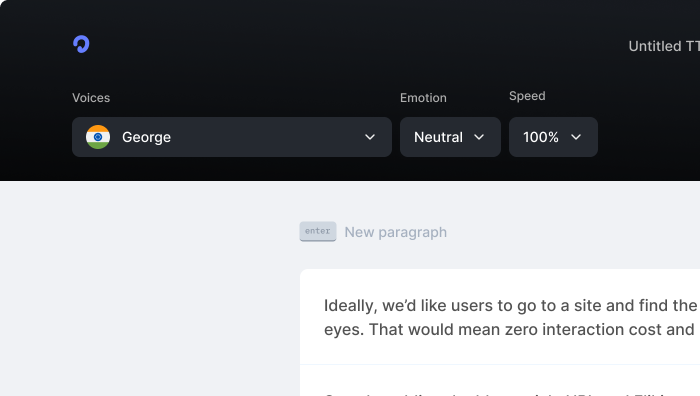
Knowledgebase
Supported Languages
Affiliate Programme
Roadmap
Blog
Top 10 Text to Speech tools in 2024 (Free & Paid)
Top 10 Anchor.fm alternatives in 2024
How we scaled Listnr to 20,000 users and $600k in revenue
Create Innovative Audiobooks using AI Voice Tools
TikTok Text-To-Speech Alternative (Unlock Different Accents)
Realistic Text-To-Speech Tool (3 Best Options)
Comprehensive guide on how to use Text to Speech on Discord [2025]
Products
Text to SpeechAI Voice GeneratorText to Speech OnlineSpeech to TextVoice CloningPodcast StudioToolsVideo Use Cases
Video Ad GeneratorAI Video GeneratorFacebook Reels GeneratorInstagram Reels GeneratorVideo Subtitle GeneratorText to Video GeneratorYouTube Channel Name GeneratorInstagram Name GeneratorFacebook Hashtag GeneratorTikTok Hashtag GeneratorTwitter Bio GeneratorYouTube Video Tags GeneratorYouTube Video Title GeneratorYouTube Video Description GeneratorYouTube Keyword GeneratorResources
SupportContactsGuidesPrivacyTermsDownloaders
YouTube Video DownloaderYouTube to MP4Extract Audio from YouTube VideoFacebook Video DownloaderInstagram Video DownloaderTikTok Video DownloaderTikTok Audio DownloaderTwitter Video DownloaderFree AI Thumbnail MakerGoogle Drive DownloaderReddit Video DownloaderPinterest DownloaderVideo CompressorImage CompressorFree AI Thumbnail MakerInstant Text to ImageComparisons
Listnr vs Play.htListnr vs TTSmp3Listnr vs SpeecheloListnr vs VoicemakerListnr vs MurfListnr vs FlikiListnr vs NotevibesListnr vs FakeYouListnr vs UberduckListnr vs ElevenLabsListnr vs WellSaid LabsListnr vs SynthesiaListnr vs NaturalReaderListnr vs Resemble AIListnr vs TypecastListnr vs RevoicerListnr vs Voice DreamListnr vs NeuphonicListnr vs NuanceListnr vs Wavel AIListnr vs Unreal SpeechListnr vs Amazon PollyListnr vs TTSReaderListnr vs Cartesia AIListnr vs NarakeetListnr vs SpeechGenListnr vs TTSMakerListnr vs DeepgramListnr vs BalabolkaListnr vs SpeechifyListnr vs LOVOExplore AlternativesAI Apps




























