Decision
Decision
Enhances decision-making with intelligent assistance and teamwork features.

Overview of Decision
Decision is a platform that aims to transform the way teams and individuals approach decision-making. By harnessing the power of AI, it offers a suite of tools designed to make decisions easier, faster, and more informed. Whether it's through assisted decision-making, enhanced communication, or integration with existing tools, Decision provides a comprehensive solution to navigate the complexities of making choices in a fast-paced world.
Key Features of Decision
• AI-Powered Assistant : Decision introduces an AI assistant that is an intellectual thought partner, helping to organize thoughts, improve writing, and spark creativity.
• Assisted Decision-Making : The platform provides logical suggestions and different perspectives to focus on the essentials, making the decision-making process more straightforward.
• Async Teamwork : Decision supports asynchronous teamwork, allowing team members to contribute their thoughts and decisions at their own pace, away from the constraints of meetings.
• Accessible Choices : With an emphasis on accessibility, Decision ensures that all team members can easily participate in the decision-making process.
• Traceable History : The platform preserves knowledge and decisions made, even in the face of employee turnover, ensuring that past experiences can inform future decisions.
• Integrations : Decision offers extensive integration capabilities, allowing users to connect their existing tools and streamline their decision-making processes.
Use Cases
• Brainstorming : Users can lean on Decision AI as a creative partner to generate suitable option suggestions effortlessly.
• Writing Assistance : The platform offers tools to correct spelling and grammar, translate languages, simplify explanations, and clarify technical terms.
• Accessing Key Facts : Decision AI enables instant access to key facts related to previous decisions, such as the decision-maker, the impact of the choice, and hypothetical scenarios.
• Risk and Opportunity Assessment : Users can take advantage of proven frameworks to get a comprehensive understanding of potential risks and opportunities, consider different scenarios, and evaluate the pros and cons of each option.
Explore Similar Apps
Frequently Asked Questions
Use your Voice
with the New
Listnr TTS Editor
The best text to speech experience on the internet.
Know More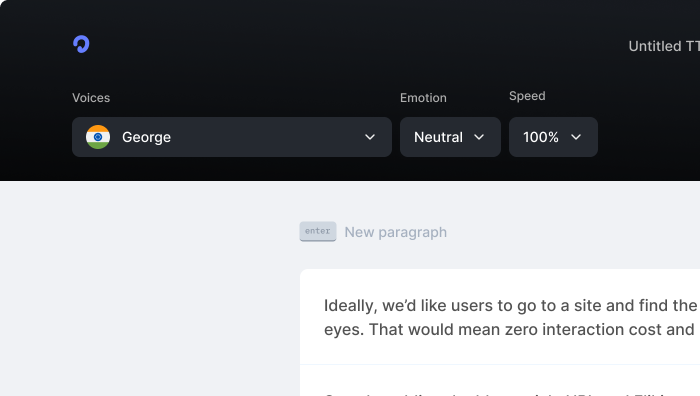
Knowledgebase
Supported Languages
Affiliate Programme
Roadmap
Blog
Top 10 Text to Speech tools in 2024 (Free & Paid)
Top 10 Anchor.fm alternatives in 2024
How we scaled Listnr to 20,000 users and $600k in revenue
Create Innovative Audiobooks using AI Voice Tools
TikTok Text-To-Speech Alternative (Unlock Different Accents)
Realistic Text-To-Speech Tool (3 Best Options)
Comprehensive guide on how to use Text to Speech on Discord [2025]
Products
Text to SpeechAI Voice GeneratorText to Speech OnlineSpeech to TextVoice CloningPodcast StudioToolsVideo Use Cases
Video Ad GeneratorAI Video GeneratorFacebook Reels GeneratorInstagram Reels GeneratorVideo Subtitle GeneratorText to Video GeneratorYouTube Channel Name GeneratorInstagram Name GeneratorFacebook Hashtag GeneratorTikTok Hashtag GeneratorTwitter Bio GeneratorYouTube Video Tags GeneratorYouTube Video Title GeneratorYouTube Video Description GeneratorYouTube Keyword GeneratorResources
SupportContactsGuidesPrivacyTermsDownloaders
YouTube Video DownloaderYouTube to MP4Extract Audio from YouTube VideoFacebook Video DownloaderInstagram Video DownloaderTikTok Video DownloaderTikTok Audio DownloaderTwitter Video DownloaderFree AI Thumbnail MakerGoogle Drive DownloaderReddit Video DownloaderPinterest DownloaderVideo CompressorImage CompressorFree AI Thumbnail MakerInstant Text to ImageComparisons
Listnr vs Play.htListnr vs TTSmp3Listnr vs SpeecheloListnr vs VoicemakerListnr vs MurfListnr vs FlikiListnr vs NotevibesListnr vs FakeYouListnr vs UberduckListnr vs ElevenLabsListnr vs WellSaid LabsListnr vs SynthesiaListnr vs NaturalReaderListnr vs Resemble AIListnr vs TypecastListnr vs RevoicerListnr vs Voice DreamListnr vs NeuphonicListnr vs NuanceListnr vs Wavel AIListnr vs Unreal SpeechListnr vs Amazon PollyListnr vs TTSReaderListnr vs Cartesia AIListnr vs NarakeetListnr vs SpeechGenListnr vs TTSMakerListnr vs DeepgramListnr vs BalabolkaListnr vs SpeechifyListnr vs LOVOExplore AlternativesAI Apps

















