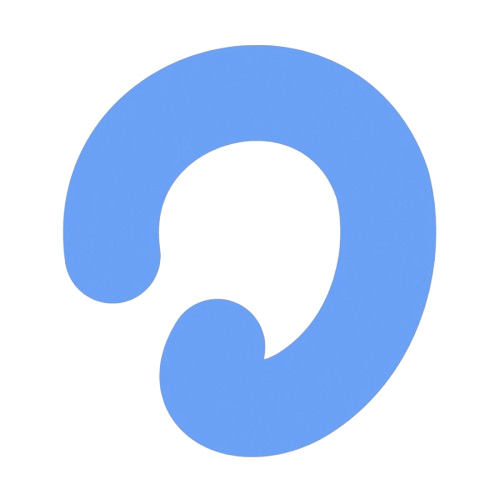TLDR This

TLDR This
Summarizes long texts into concise, key paragraph summaries.

Overview of TLDR This
TLDR This is a practical solution for those looking to quickly understand the essence of lengthy content without the need to sift through every detail. Its straightforward approach to summarization, combined with the ability to extract useful metadata and provide an ad-free reading experience, makes it a valuable tool in today's information-saturated digital landscape.
Key Features of TLDR This
• Automatic Summarization : With just a click, TLDR This analyzes and summarizes any piece of text, making it easier for users to read, understand, and act on.
• Metadata Extraction : The tool automatically extracts essential metadata such as author and date information, related images, and the title. It also estimates the reading time for news articles and blog posts.
• Ad-Free Reading Experience : TLDR This offers a distraction and ad-free reading environment, removing popups, graphics, and other online distractions to enhance focus and comprehension.
• Browser Extensions : Users can summarize webpages directly with TLDR This browser extensions, streamlining the process of converting lengthy information into manageable insights.
• Support for Multiple File Types : The tool supports summarization of .pdf, .doc, .docx files up to 25 MB, making it versatile for various document formats.
How it works
TLDR This is a practical solution for those looking to quickly understand the essence of lengthy content without the need to sift through every detail. Its straightforward approach to summarization, combined with the ability to extract useful metadata and provide an ad-free reading experience, makes it a valuable tool in today's information-saturated digital landscape.
Explore Similar Apps
Frequently Asked Questions
Use your Voice
with the New
Listnr TTS Editor
The best text to speech experience on the internet.
Know More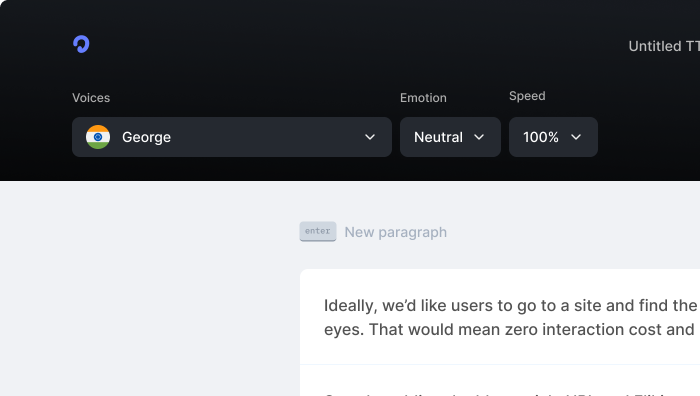
Knowledgebase
Supported Languages
Affiliate Programme
Roadmap
Blog
Top 10 Text to Speech tools in 2024 (Free & Paid)
Top 10 Anchor.fm alternatives in 2024
How we scaled Listnr to 20,000 users and $600k in revenue
Create Innovative Audiobooks using AI Voice Tools
TikTok Text-To-Speech Alternative (Unlock Different Accents)
Realistic Text-To-Speech Tool (3 Best Options)
Comprehensive guide on how to use Text to Speech on Discord [2025]
Products
Text to SpeechAI Voice GeneratorText to Speech OnlineSpeech to TextVoice CloningPodcast StudioToolsVideo Use Cases
Video Ad GeneratorAI Video GeneratorFacebook Reels GeneratorInstagram Reels GeneratorVideo Subtitle GeneratorText to Video GeneratorYouTube Channel Name GeneratorInstagram Name GeneratorFacebook Hashtag GeneratorTikTok Hashtag GeneratorTwitter Bio GeneratorYouTube Video Tags GeneratorYouTube Video Title GeneratorYouTube Video Description GeneratorYouTube Keyword GeneratorResources
SupportContactsGuidesPrivacyTermsDownloaders
YouTube Video DownloaderYouTube to MP4Extract Audio from YouTube VideoFacebook Video DownloaderInstagram Video DownloaderTikTok Video DownloaderTikTok Audio DownloaderTwitter Video DownloaderFree AI Thumbnail MakerGoogle Drive DownloaderReddit Video DownloaderPinterest DownloaderVideo CompressorImage CompressorFree AI Thumbnail MakerInstant Text to ImageComparisons
Listnr vs Play.htListnr vs TTSmp3Listnr vs SpeecheloListnr vs VoicemakerListnr vs MurfListnr vs FlikiListnr vs NotevibesListnr vs FakeYouListnr vs UberduckListnr vs ElevenLabsListnr vs WellSaid LabsListnr vs SynthesiaListnr vs NaturalReaderListnr vs Resemble AIListnr vs TypecastListnr vs RevoicerListnr vs Voice DreamListnr vs NeuphonicListnr vs NuanceListnr vs Wavel AIListnr vs Unreal SpeechListnr vs Amazon PollyListnr vs TTSReaderListnr vs Cartesia AIListnr vs NarakeetListnr vs SpeechGenListnr vs TTSMakerListnr vs DeepgramListnr vs BalabolkaListnr vs SpeechifyListnr vs LOVOExplore AlternativesAI Apps