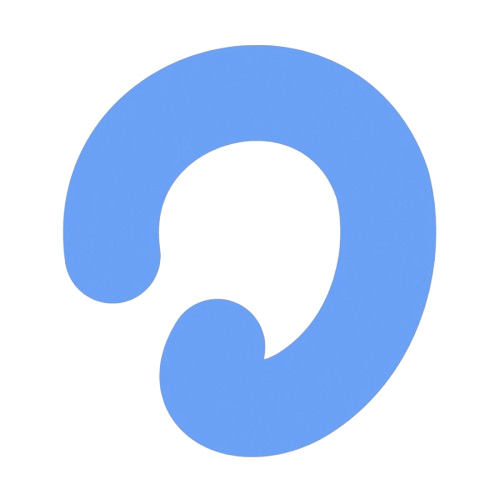Tome
Tome
Creates engaging presentations and microsites with interactive and design features.

Overview of Tome
Tome caters to a wide range of users, including:
Key Features of Tome
• AI Presentation Maker : Tome utilizes AI to help users generate presentations, one-pagers, microsites, and more. It provides outlines and options at every step, allowing for the efficient expression of ideas.
• Content Enhancement : The platform offers features to improve the tone, phrasing, and overall quality of written content. It can also generate images and search for web references to enrich presentations.
• Interactive Experiences : Users can transform static pages into interactive experiences with features like 3D models, animations, and video narration.
• Smart Design : Tome supports smart themes and responsive layouts, ensuring presentations look professional without requiring extensive design effort.
• Integrations : The tool integrates with various platforms, including Figma, Twitter, YouTube, Framer, and Miro, to embed interactive product mocks, data, web pages, and more.
• Mobile-Responsive : Presentations adjust dynamically to fit any screen size, enhancing the viewing experience on different devices.
• Sharing and Analytics : Users can easily share their creations through a single link and access analytics to track viewer engagement.
Use Cases
• Founders & Startups : For building reputation and presenting ideas.
• Creators & Freelancers : To tell stories and showcase portfolios.
• Marketers : For creating on-brand presentations efficiently.
• Sales Teams : To quickly generate presentations for a competitive edge.
• Product Teams : Aiding in progress reporting and product showcases.
Explore Similar Apps
Frequently Asked Questions
Use your Voice
with the New
Listnr TTS Editor
The best text to speech experience on the internet.
Know More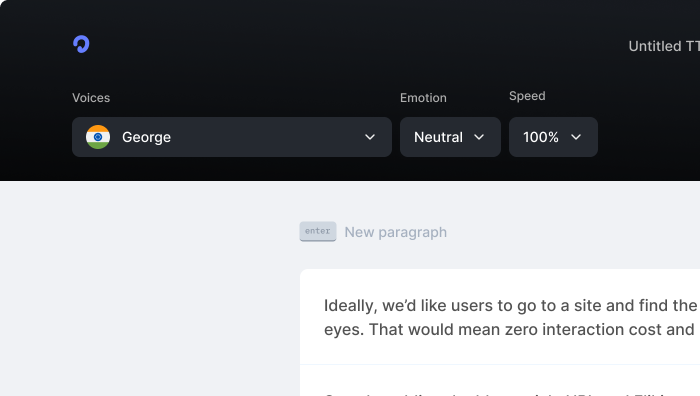
Knowledgebase
Supported Languages
Affiliate Programme
Roadmap
Blog
Top 10 Text to Speech tools in 2024 (Free & Paid)
Top 10 Anchor.fm alternatives in 2024
How we scaled Listnr to 20,000 users and $600k in revenue
Create Innovative Audiobooks using AI Voice Tools
TikTok Text-To-Speech Alternative (Unlock Different Accents)
Realistic Text-To-Speech Tool (3 Best Options)
Comprehensive guide on how to use Text to Speech on Discord [2025]
Products
Text to SpeechAI Voice GeneratorText to Speech OnlineSpeech to TextVoice CloningPodcast StudioToolsVideo Use Cases
Video Ad GeneratorAI Video GeneratorFacebook Reels GeneratorInstagram Reels GeneratorVideo Subtitle GeneratorText to Video GeneratorYouTube Channel Name GeneratorInstagram Name GeneratorFacebook Hashtag GeneratorTikTok Hashtag GeneratorTwitter Bio GeneratorYouTube Video Tags GeneratorYouTube Video Title GeneratorYouTube Video Description GeneratorYouTube Keyword GeneratorResources
SupportContactsGuidesPrivacyTermsDownloaders
YouTube Video DownloaderYouTube to MP4Extract Audio from YouTube VideoFacebook Video DownloaderInstagram Video DownloaderTikTok Video DownloaderTikTok Audio DownloaderTwitter Video DownloaderFree AI Thumbnail MakerGoogle Drive DownloaderReddit Video DownloaderPinterest DownloaderVideo CompressorImage CompressorFree AI Thumbnail MakerInstant Text to ImageComparisons
Listnr vs Play.htListnr vs TTSmp3Listnr vs SpeecheloListnr vs VoicemakerListnr vs MurfListnr vs FlikiListnr vs NotevibesListnr vs FakeYouListnr vs UberduckListnr vs ElevenLabsListnr vs WellSaid LabsListnr vs SynthesiaListnr vs NaturalReaderListnr vs Resemble AIListnr vs TypecastListnr vs RevoicerListnr vs Voice DreamListnr vs NeuphonicListnr vs NuanceListnr vs Wavel AIListnr vs Unreal SpeechListnr vs Amazon PollyListnr vs TTSReaderListnr vs Cartesia AIListnr vs NarakeetListnr vs SpeechGenListnr vs TTSMakerListnr vs DeepgramListnr vs BalabolkaListnr vs SpeechifyListnr vs LOVOExplore AlternativesAI Apps