Refraction

Refraction
Automates code generation, improvement, and documentation for developers.

Overview of Refraction
Refraction offers a comprehensive suite of features to aid developers:
Key Features of Refraction
• Detect Bugs : Analyzes code to identify bugs and suggests potential fixes.
• Convert Code : Translates code from one programming language to another.
• Create Functions : Generates code based on user-defined requirements.
• Generate Content Security Policy (CSP) : Crafts CSPs according to specified needs.
• Convert CSS Styles : Transforms CSS styles to be compatible with different frameworks.
• Add Debug Statements : Inserts debug statements to simplify code troubleshooting.
• Generate Diagrams : Creates diagrams using Mermaid based on user input.
• Create Documentation : Automatically adds inline documentation to enhance code readability.
• Explain Code : Offers explanations for code blocks to clarify their purpose.
• Improve Code : Refines code based on user suggestions for improvement.
• Learn New Concepts : Provides detailed explanations of programming concepts upon request.
• Separate Hardcoded Literals : Moves hardcoded strings or numbers into variables for better code management.
• Create CI/CD Pipelines : Generates CI/CD pipeline configurations as per user requirements.
• Generate SQL Queries : Crafts database queries based on specified actions.
• Refactor Code : Optimizes code using modern practices for better performance and readability.
• Generate Regexes : Creates regular expressions tailored to user-defined tasks.
• Style Check : Reviews code for style inconsistencies and suggests corrections.
• Add Types : Enhances code clarity by adding type annotations.
• Generate Unit Tests : Converts source code into unit tests for specified frameworks.
Explore Similar Apps
Frequently Asked Questions
Use your Voice
with the New
Listnr TTS Editor
The best text to speech experience on the internet.
Know More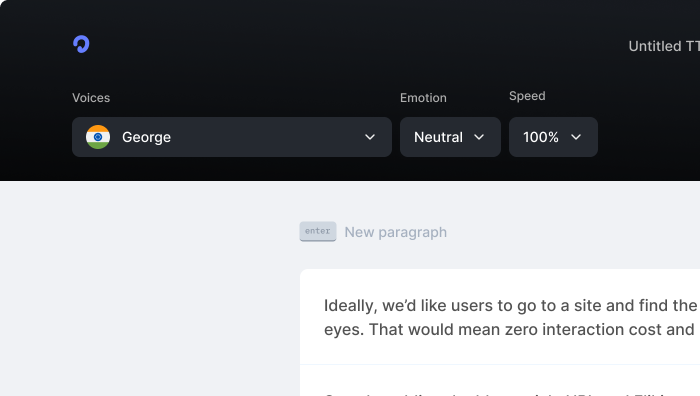
Knowledgebase
Supported Languages
Affiliate Programme
Roadmap
Blog
Top 10 Text to Speech tools in 2024 (Free & Paid)
Top 10 Anchor.fm alternatives in 2024
How we scaled Listnr to 20,000 users and $600k in revenue
Create Innovative Audiobooks using AI Voice Tools
TikTok Text-To-Speech Alternative (Unlock Different Accents)
Realistic Text-To-Speech Tool (3 Best Options)
Comprehensive guide on how to use Text to Speech on Discord [2025]
Products
Text to SpeechAI Voice GeneratorText to Speech OnlineSpeech to TextVoice CloningPodcast StudioToolsVideo Use Cases
Video Ad GeneratorAI Video GeneratorFacebook Reels GeneratorInstagram Reels GeneratorVideo Subtitle GeneratorText to Video GeneratorYouTube Channel Name GeneratorInstagram Name GeneratorFacebook Hashtag GeneratorTikTok Hashtag GeneratorTwitter Bio GeneratorYouTube Video Tags GeneratorYouTube Video Title GeneratorYouTube Video Description GeneratorYouTube Keyword GeneratorResources
SupportContactsGuidesPrivacyTermsDownloaders
YouTube Video DownloaderYouTube to MP4Extract Audio from YouTube VideoFacebook Video DownloaderInstagram Video DownloaderTikTok Video DownloaderTikTok Audio DownloaderTwitter Video DownloaderFree AI Thumbnail MakerGoogle Drive DownloaderReddit Video DownloaderPinterest DownloaderVideo CompressorImage CompressorFree AI Thumbnail MakerInstant Text to ImageComparisons
Listnr vs Play.htListnr vs TTSmp3Listnr vs SpeecheloListnr vs VoicemakerListnr vs MurfListnr vs FlikiListnr vs NotevibesListnr vs FakeYouListnr vs UberduckListnr vs ElevenLabsListnr vs WellSaid LabsListnr vs SynthesiaListnr vs NaturalReaderListnr vs Resemble AIListnr vs TypecastListnr vs RevoicerListnr vs Voice DreamListnr vs NeuphonicListnr vs NuanceListnr vs Wavel AIListnr vs Unreal SpeechListnr vs Amazon PollyListnr vs TTSReaderListnr vs Cartesia AIListnr vs NarakeetListnr vs SpeechGenListnr vs TTSMakerListnr vs DeepgramListnr vs BalabolkaListnr vs SpeechifyListnr vs LOVOExplore AlternativesAI Apps



