Musicfy

Musicfy
Generates music and songs using artificial intelligence technology.

Overview of Musicfy
Musicfy AI has received positive feedback from a diverse range of users, including founders, singers, producers, DJs, and amateur producers. Many have praised the platform for its ability to streamline the music creation process, reduce costs associated with hiring vocalists, and offer innovative features like voice conversion and text-to-music capabilities. Users have also highlighted the ease of getting started with music production and the platform's role in enhancing their creativity and musical output.
Key Features of Musicfy
• AI Voice Artists : Users can explore a collection of copyright-free vocals to incorporate into their songs, providing a new dimension of sound without legal concerns.
• Create Your Own AI : Musicfy AI enables users to upload their vocals to create a personalized AI model that mimics their voice, allowing for unique music creation.
• Stem Splitters (Coming Soon) : ): This feature will allow users to isolate tracks within any song, such as drums, vocals, and bass, facilitating detailed music editing and remixing.
• AI Text to Music : The platform offers the ability to transform text and emotions into songs, enabling users to express their creativity in new ways.
• AI Parody Voices : Users can remaster songs with funny and parody voices, adding a humorous element to their music creations.
• Own Original Songs : Musicfy AI provides tools for users to compose their own original songs effortlessly, regardless of their musical background.
• Royalty-Free Albums : The service allows the creation of high-quality, royalty-free music tracks for various projects, catering to filmmakers, content creators, and business owners.
Explore Similar Apps
Frequently Asked Questions
Use your Voice
with the New
Listnr TTS Editor
The best text to speech experience on the internet.
Know More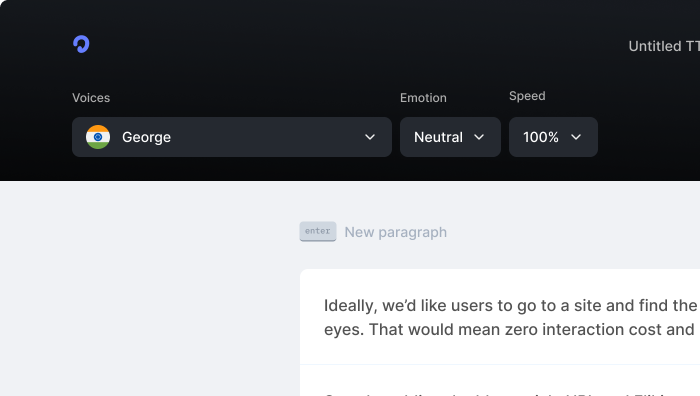
Knowledgebase
Supported Languages
Affiliate Programme
Roadmap
Blog
Top 10 Text to Speech tools in 2024 (Free & Paid)
Top 10 Anchor.fm alternatives in 2024
How we scaled Listnr to 20,000 users and $600k in revenue
Create Innovative Audiobooks using AI Voice Tools
TikTok Text-To-Speech Alternative (Unlock Different Accents)
Realistic Text-To-Speech Tool (3 Best Options)
Comprehensive guide on how to use Text to Speech on Discord [2025]
Products
Text to SpeechAI Voice GeneratorText to Speech OnlineSpeech to TextVoice CloningPodcast StudioToolsVideo Use Cases
Video Ad GeneratorAI Video GeneratorFacebook Reels GeneratorInstagram Reels GeneratorVideo Subtitle GeneratorText to Video GeneratorYouTube Channel Name GeneratorInstagram Name GeneratorFacebook Hashtag GeneratorTikTok Hashtag GeneratorTwitter Bio GeneratorYouTube Video Tags GeneratorYouTube Video Title GeneratorYouTube Video Description GeneratorYouTube Keyword GeneratorResources
SupportContactsGuidesPrivacyTermsDownloaders
YouTube Video DownloaderYouTube to MP4Extract Audio from YouTube VideoFacebook Video DownloaderInstagram Video DownloaderTikTok Video DownloaderTikTok Audio DownloaderTwitter Video DownloaderFree AI Thumbnail MakerGoogle Drive DownloaderReddit Video DownloaderPinterest DownloaderVideo CompressorImage CompressorFree AI Thumbnail MakerInstant Text to ImageComparisons
Listnr vs Play.htListnr vs TTSmp3Listnr vs SpeecheloListnr vs VoicemakerListnr vs MurfListnr vs FlikiListnr vs NotevibesListnr vs FakeYouListnr vs UberduckListnr vs ElevenLabsListnr vs WellSaid LabsListnr vs SynthesiaListnr vs NaturalReaderListnr vs Resemble AIListnr vs TypecastListnr vs RevoicerListnr vs Voice DreamListnr vs NeuphonicListnr vs NuanceListnr vs Wavel AIListnr vs Unreal SpeechListnr vs Amazon PollyListnr vs TTSReaderListnr vs Cartesia AIListnr vs NarakeetListnr vs SpeechGenListnr vs TTSMakerListnr vs DeepgramListnr vs BalabolkaListnr vs SpeechifyListnr vs LOVOExplore AlternativesAI Apps


