Insight7

Insight7
Automates analysis of customer feedback for actionable business insights.

Overview of Insight7
Insight7 places a high priority on security and customer privacy throughout the engineering process. It features 256-bit AES and SSL/TLS encryption, security logging, uptime monitoring, and adheres to coding practices based on the OWASP Top Ten. The platform conducts regular penetration tests and impact assessments to ensure robust security. Additionally, Insight7 is SOC 2 Type II compliant and GDPR compliant, ensuring data protection and privacy standards are met.
Key Features of Insight7
• Call Recorder : Allows teams to record, transcribe, and analyze customer interviews, providing a rich source of qualitative data.
• Project Analysis : Offers the capability to extract themes from multiple customer interviews with a single click, streamlining the analysis process.
• Prioritize Features : Helps teams ship impactful capabilities to best-fit customers by identifying high-value product features.
How it works
Insight7 places a high priority on security and customer privacy throughout the engineering process. It features 256-bit AES and SSL/TLS encryption, security logging, uptime monitoring, and adheres to coding practices based on the OWASP Top Ten. The platform conducts regular penetration tests and impact assessments to ensure robust security. Additionally, Insight7 is SOC 2 Type II compliant and GDPR compliant, ensuring data protection and privacy standards are met.
Use Cases
• For Product & Startups : Accelerates product discovery by automating the analysis of customer insights to surface high-impact features.
• For Marketing : Powers content, messaging, ad copies, and more with critical customer insights across segments.
• For Revenue Operations : Consolidates customer insights across channels to unlock win/loss, churn, and upsell opportunities.
Explore Similar Apps
Frequently Asked Questions
Use your Voice
with the New
Listnr TTS Editor
The best text to speech experience on the internet.
Know More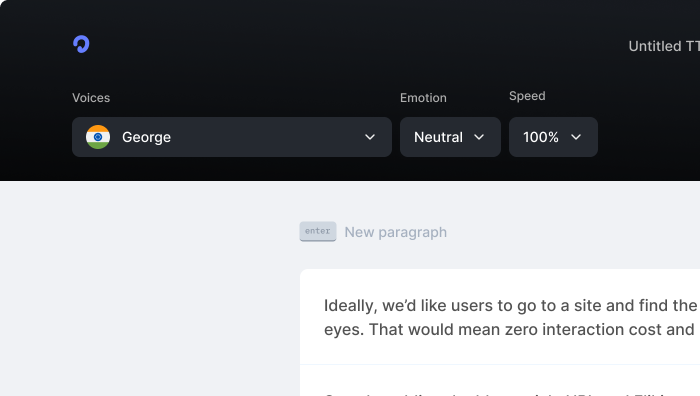
Knowledgebase
Supported Languages
Affiliate Programme
Roadmap
Blog
Top 10 Text to Speech tools in 2024 (Free & Paid)
Top 10 Anchor.fm alternatives in 2024
How we scaled Listnr to 20,000 users and $600k in revenue
Create Innovative Audiobooks using AI Voice Tools
TikTok Text-To-Speech Alternative (Unlock Different Accents)
Realistic Text-To-Speech Tool (3 Best Options)
Comprehensive guide on how to use Text to Speech on Discord [2025]
Products
Text to SpeechAI Voice GeneratorText to Speech OnlineSpeech to TextVoice CloningPodcast StudioToolsVideo Use Cases
Video Ad GeneratorAI Video GeneratorFacebook Reels GeneratorInstagram Reels GeneratorVideo Subtitle GeneratorText to Video GeneratorYouTube Channel Name GeneratorInstagram Name GeneratorFacebook Hashtag GeneratorTikTok Hashtag GeneratorTwitter Bio GeneratorYouTube Video Tags GeneratorYouTube Video Title GeneratorYouTube Video Description GeneratorYouTube Keyword GeneratorResources
SupportContactsGuidesPrivacyTermsDownloaders
YouTube Video DownloaderYouTube to MP4Extract Audio from YouTube VideoFacebook Video DownloaderInstagram Video DownloaderTikTok Video DownloaderTikTok Audio DownloaderTwitter Video DownloaderFree AI Thumbnail MakerGoogle Drive DownloaderReddit Video DownloaderPinterest DownloaderVideo CompressorImage CompressorFree AI Thumbnail MakerInstant Text to ImageComparisons
Listnr vs Play.htListnr vs TTSmp3Listnr vs SpeecheloListnr vs VoicemakerListnr vs MurfListnr vs FlikiListnr vs NotevibesListnr vs FakeYouListnr vs UberduckListnr vs ElevenLabsListnr vs WellSaid LabsListnr vs SynthesiaListnr vs NaturalReaderListnr vs Resemble AIListnr vs TypecastListnr vs RevoicerListnr vs Voice DreamListnr vs NeuphonicListnr vs NuanceListnr vs Wavel AIListnr vs Unreal SpeechListnr vs Amazon PollyListnr vs TTSReaderListnr vs Cartesia AIListnr vs NarakeetListnr vs SpeechGenListnr vs TTSMakerListnr vs DeepgramListnr vs BalabolkaListnr vs SpeechifyListnr vs LOVOExplore AlternativesAI Apps

