Findsight

Findsight
Search engine for comparing non-fiction works' key insights.

Overview of Findsight
Findsight AI offers a novel approach to exploring non-fiction content, making it easier for users to understand complex ideas and enhance their learning experience. By leveraging both basic and advanced search filters, Findsight AI provides a comprehensive tool for anyone looking to dive deep into the world of non-fiction.
Key Features of Findsight
• Claims-Based Search : Findsight AI focuses on claims — the key points made by sources — allowing users to discover and compare these claims across different non-fiction works.
• Syntopical Reading : The platform supports syntopical reading by enabling users to navigate through related claims and create their own learning journey.
• Filters for Refined Search : Basic Filter Include mention, references, discuss, and more, helping users to narrow down search results based on specific criteria. AI-Powered Filters: Include state and answer filters, which allow for advanced searching capabilities, such as finding related claims or answering specific questions.
• Basic Filters : Include mention, references, discuss, and more, helping users to narrow down search results based on specific criteria.
• AI-Powered Filters : Include state and answer filters, which allow for advanced searching capabilities, such as finding related claims or answering specific questions.
• Random Insight Exploration : Users new to Findsight AI can click the Random button to explore a random claim and its related sources, making the discovery process engaging and serendipitous.
• Direct Links to Original Sources : Each claim is linked to the original books or articles, facilitating further reading and research.
Explore Similar Apps
Frequently Asked Questions
Use your Voice
with the New
Listnr TTS Editor
The best text to speech experience on the internet.
Know More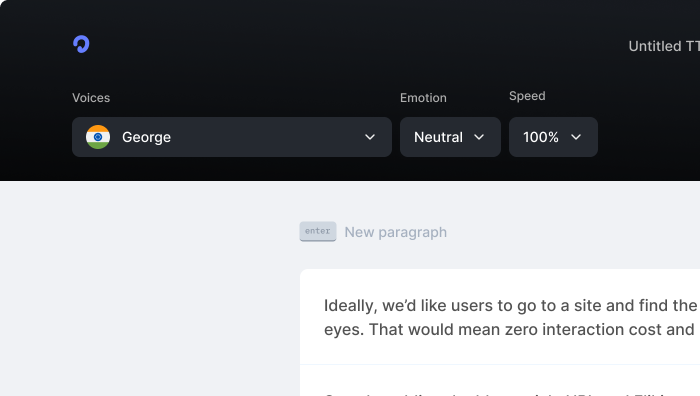
Knowledgebase
Supported Languages
Affiliate Programme
Roadmap
Blog
Top 10 Text to Speech tools in 2024 (Free & Paid)
Top 10 Anchor.fm alternatives in 2024
How we scaled Listnr to 20,000 users and $600k in revenue
Create Innovative Audiobooks using AI Voice Tools
TikTok Text-To-Speech Alternative (Unlock Different Accents)
Realistic Text-To-Speech Tool (3 Best Options)
Comprehensive guide on how to use Text to Speech on Discord [2025]
Products
Text to SpeechAI Voice GeneratorText to Speech OnlineSpeech to TextVoice CloningPodcast StudioToolsVideo Use Cases
Video Ad GeneratorAI Video GeneratorFacebook Reels GeneratorInstagram Reels GeneratorVideo Subtitle GeneratorText to Video GeneratorYouTube Channel Name GeneratorInstagram Name GeneratorFacebook Hashtag GeneratorTikTok Hashtag GeneratorTwitter Bio GeneratorYouTube Video Tags GeneratorYouTube Video Title GeneratorYouTube Video Description GeneratorYouTube Keyword GeneratorResources
SupportContactsGuidesPrivacyTermsDownloaders
YouTube Video DownloaderYouTube to MP4Extract Audio from YouTube VideoFacebook Video DownloaderInstagram Video DownloaderTikTok Video DownloaderTikTok Audio DownloaderTwitter Video DownloaderFree AI Thumbnail MakerGoogle Drive DownloaderReddit Video DownloaderPinterest DownloaderVideo CompressorImage CompressorFree AI Thumbnail MakerInstant Text to ImageComparisons
Listnr vs Play.htListnr vs TTSmp3Listnr vs SpeecheloListnr vs VoicemakerListnr vs MurfListnr vs FlikiListnr vs NotevibesListnr vs FakeYouListnr vs UberduckListnr vs ElevenLabsListnr vs WellSaid LabsListnr vs SynthesiaListnr vs NaturalReaderListnr vs Resemble AIListnr vs TypecastListnr vs RevoicerListnr vs Voice DreamListnr vs NeuphonicListnr vs NuanceListnr vs Wavel AIListnr vs Unreal SpeechListnr vs Amazon PollyListnr vs TTSReaderListnr vs Cartesia AIListnr vs NarakeetListnr vs SpeechGenListnr vs TTSMakerListnr vs DeepgramListnr vs BalabolkaListnr vs SpeechifyListnr vs LOVOExplore AlternativesAI Apps









